Glory X40i Desktop Time Setting Tutorial
In recent years, the continuous maturity of technology has made all kinds of domestic operating systems more and more perfect in terms of content. They not only have many practical small functions, but also have a lot of desktop components that can be placed. Desktop time is one of them. It can help users see the current time more directly. So how to set the desktop time on the Glory X40i?

How do I set the desktop time for the Glory X40i? Where is the Glory X40i desktop time set
1. Pinch your fingers on the desktop to enter the desktop editing state.
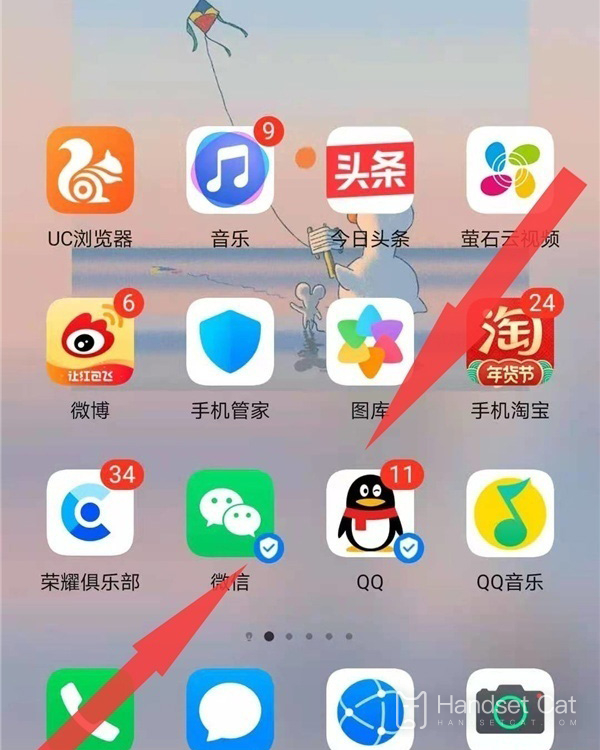
2. Click Window Widgets below.

3. Click the time, date and weather widget to be set, select a style and click to add it.

The above is the specific content of the Glory X40i Desktop Time Setting Tutorial. Users can choose different locations and styles to place according to their own ideas. I am sure that users will not be disappointed when matching with various exquisite theme wallpapers.













