Xiaomi 12S Pro View Phone Model Tutorial
There are many models of mobile phones. Basically, there are several models in one model. There must be differences between different models. In addition to the specific parameters of the mobile phone, you can also find out whether the mobile phone is genuine by this method. It is a very useful information function. How to quickly find the specific model of the mobile phone? Xiaobian provides users of Xiaomi 12S Pro with a tutorial to quickly find mobile phone models.

What do you think of the mobile phone model in Xiaomi 12S Pro? Where to look at the mobile phone model of Xiaomi 12S Pro
1. Click My Device
Open the mobile phone settings page and click My Device.
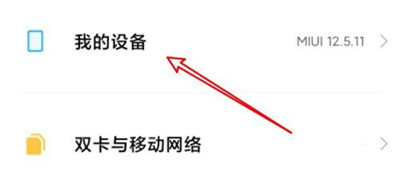
2. Click all parameters
Click all parameters at the bottom of the page.

3. Phone model found
The mobile phone model can be found at the bottom of the page.

Through the above method, you can see the specific model of Xiaomi 12S Pro. Through this model, you can also find more detailed information, not only limited to the parameter configuration of the mobile phone, but also some more professional information, such as access information and other industrial level information.













