How to check memory usage in Realme Q5 carnival
The Realme Q5 Carnival Edition mobile phone is a high-end model focusing on performance, with 256GB of body memory. However, no matter how large the memory is, the mobile phone will be full if it is not cleaned regularly. If you don't believe it, open the mobile phone to see if the available memory space is getting less and less. Today, let's learn how to check the memory usage of the Realme Q5 Carnival Edition mobile phone. Come and have a look with the small editor.

How to view memory usage in Realme Q5 carnival
Realme Q5 Revelry Edition View the Memory Usage Tutorial
1. Click the setting button on the mobile desktop.
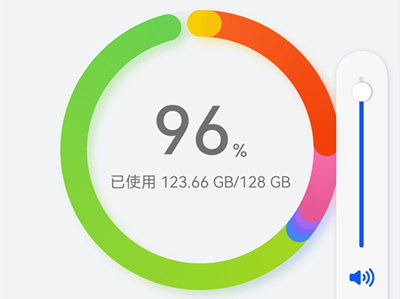
2. After entering the setting interface, click "Storage" to display the memory.
Have you checked the memory usage of the Realme Q5 carnival mobile phone? What's the result? Is it full of garbage and addiction? One WeChat account for dozens of gigabytes. So do you know the importance of cleaning your mobile phone regularly? I hope this article can help you. Please follow us for more mobile information.













