What do you think of the inserted SIM number of Xiaomi 12S
Nowadays, there are many people who register mobile phone cards. One ID card can register multiple numbers, but it takes some time to remember a number. Many users may remember the primary number, but they don't remember the mobile number of the secondary card at all. Fortunately, there are many ways to change the phone number. I will teach you how to use the Xiaomi 12S to quickly check the phone number. If you need it, you can check it.

How can I view my SIM number in Xiaomi 12S? Xiaomi 12S local number
1. Click on the mobile desktop to open "Settings".

2. Click My Device.

3. Click "All parameters".

4. Click "Status Information".
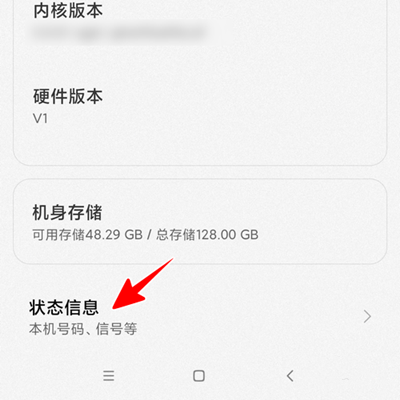
5. At this time, we can see the phone number of this machine.

The Xiaomi 12S supports the user to query the number of two cards and the status of the SIM card, so that the user can easily view the number. Users who need it can bookmark this article, and users who think it is useful can click like to support it.













