Xiaomi 12S Viewing the Memory Usage Tutorial
When using the mobile phone, some software will secretly download things in the background, or some software will not be cleaned up for a long time, which will occupy the memory of the mobile phone seriously. The memory of the mobile phone is full when there is nothing left. Is there any way to see the specific memory usage information of the mobile phone? Xiao Bian has brought a tutorial on checking the memory usage of Xiaomi 12S mobile phone. Users who need it can try it for themselves.

How can I view the memory usage of Xiaomi 12S? Where does Xiaomi 12S memory occupy?
1. Enter the settings in Xiaomi's mobile phone.

2. Click My Device.
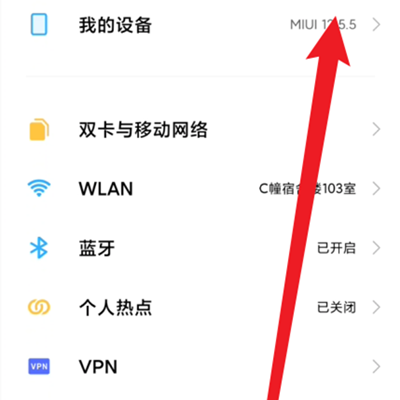
3. After jumping to the page, click Memory Space as shown in the figure.

4. In the interface shown in the figure, you can view the proportion of each item in memory.
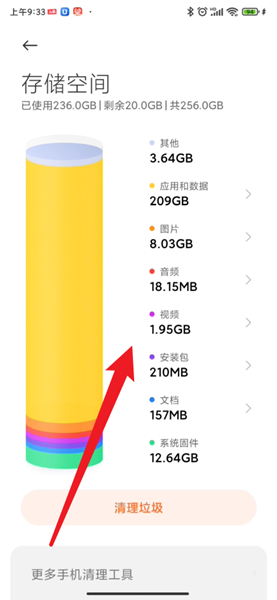
After opening the memory interface of the Xiaomi 12S, you can see the specific data in the phone. At the same time, these data are classified by applications, music, pictures, videos, etc. So that users can click in to know what is occupying most of the phone's memory.













