How does Realme Q5 Pro view this phone number
The Realme Q5 Pro mobile phone was welcomed by many users at the beginning of its launch. Now many people do not remember their mobile phone numbers, and sometimes they need to check their contact information. So how can I view the local phone number on the Realme Q5 Pro mobile phone? Next, I will introduce the method of viewing the local phone number on the Realme Q5 Pro mobile phone in detail.

How does Realme Q5 Pro view my phone number
Real Me Realme Q5 Pro View Mobile Number Tutorial
1. Click on the mobile desktop to open "Settings".

2. Click My Device.

3. Click "All parameters".

4. Click "Status Information".
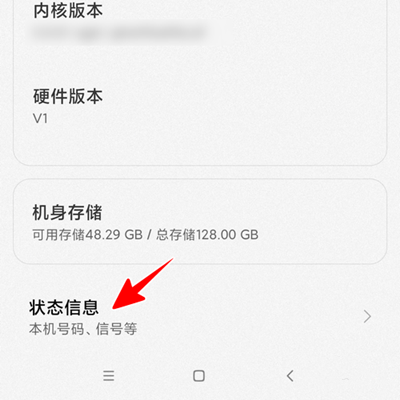
5. At this time, we can see the phone number of this machine.

From the above information, we can intuitively understand that the Realme Q5 Pro phone can view the number of this phone. The viewing method is to look up all the parameters of my device in the settings. Friends who have used this phone can talk about your experience of using this phone in the comment area below.













