Xiaomi 12S Data Transmission Tutorial Method Introduction
The data transmission between the computer and the mobile phone only needs to be connected by a data cable. It is also very simple and convenient to operate. It is troublesome to transfer data between the mobile phone and the mobile phone. If you only transfer some files separately, you can use Bluetooth or APP. If you want to transfer the files of the entire mobile phone, is there any simple and fast method? Take the latest Xiaomi 12S for example. Today's Xiaobian brings a tutorial on data transmission of the Xiaomi 12S.

How does Xiaomi 12S transfer data to a new mobile phone? Xiaomi 12S Data Transfer Tutorial
Step 1: First, we open Xiaomi's phone changing app, select [I am a new phone] on the new phone, and select [I am an old phone] on the old phone.

Step 2: Then select the old phone replacement version.

Step 3: If the old phone is a Xiaomi phone, open the Xiaomi exchange app. If it is Android and Apple, scan the code to install the Xiaomi exchange app. Open the Xiaomi exchange app on the old phone and connect the phone.
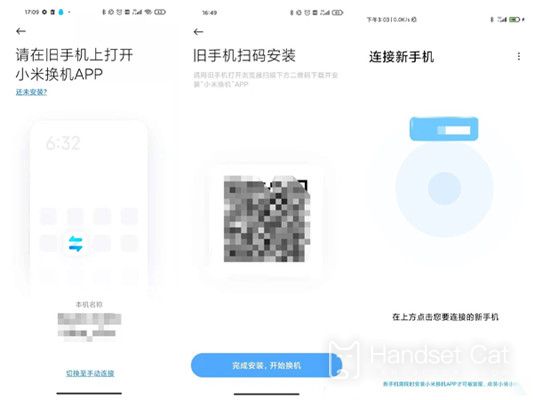
Step 4: Finally, we select the data to be transferred from the old mobile phone and click Start Transfer.
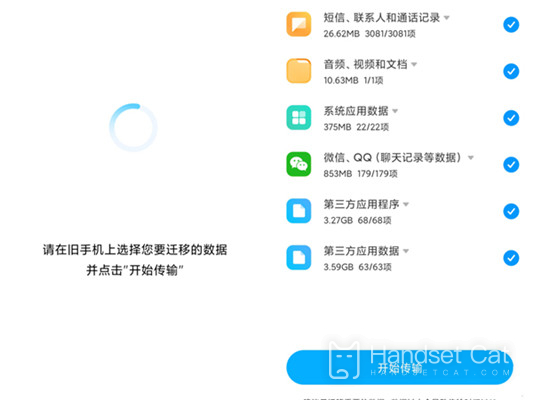
It can be seen that the data transmission of the Xiaomi 12S is still very simple and convenient. You can transfer the data of the old mobile phone to the new one by connecting the two mobile phones with the Xiaomi phone changing app. There is no complicated operation. The only disadvantage is that it takes a long time if there is too much data.













