Where is the Xiaomi 12S desktop clock
The mobile phone has replaced the traditional watch to see the time. It is very convenient to take out the mobile phone when you want to see the time. There are a lot of time display components in the phone, and there are many different types of clocks to choose from. With the phone theme, the desktop will look better. However, many users do not know how to turn on the desktop clock of the Xiaomi 12S? The small edition brings related operation tutorials, which can be seen by users in need.

How do I set the desktop time for Xiaomi 12S? Where to set the Xiaomi 12S desktop time
1. Long press the blank space on the phone desktop.

2. Click Add Tool.

3. Choose your favorite mobile phone time style.

4. Click Finish.
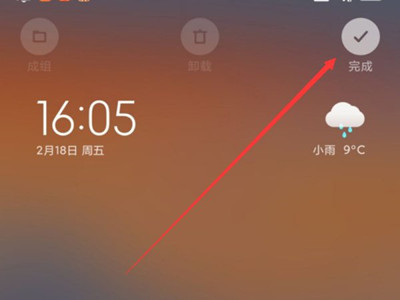
The Xiaomi 12S supports a variety of clocks with different appearances. Users can choose the one they like. At the same time, MIUI 13 has also updated a new widget, which also includes a clock. Users interested in this function can open their phones to experience it.













