Redmi K50 Premium Open Call Recording Tutorial
Call recording is a very useful function. By enabling this function, the user's phone content will be saved to his/her mobile phone every time. No matter in special circumstances or as a quick memo, it is very useful. Many mobile phones now support call recording, including the latest Redmi K50 Premium. However, some users do not know how to turn on this function. The editor brings detailed operation instructions.

How do I record phone calls in Redmi K50 Premium? How do I record the call of Redmi K50 Premium
How to enable call recording:
1. Open the phone on the desktop and click the setting icon in the upper right corner.

2. Click the [Call Recording] option.

3. Turn on the switch of [Auto Recording].
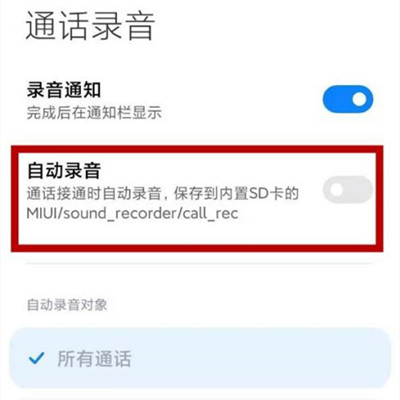
How to view recorded audio:
Open and enter the recorder, click the call recording to view the recorded audio.
After the call recording function of Redmi K50 Premium is enabled, every call of the user will be saved in the recorder APP, and the audio will not occupy much memory. You can use this recording function with confidence.













