Xiaomi 12 Pro Tianji Edition View Memory Occupation Tutorial
Nowadays, the memory of mobile phones is very large. For example, the minimum memory of this Xiaomi 12 Pro Tianji version is 128G, no matter in transportation or storage. It can store a lot of data content. The mobile phone will run out of memory after being used for a long time. How can I check the memory usage of the mobile phone? Xiao Bian brought the Xiaoomi 12 Pro Tianji version of this mobile phone to check the memory usage.

How can I view the memory usage of Xiaomi 12 Pro Tianji? Where does Xiaomi 12 Pro Tianji's memory occupy?
1. Enter the settings in Xiaomi's mobile phone.

2. Click My Device.
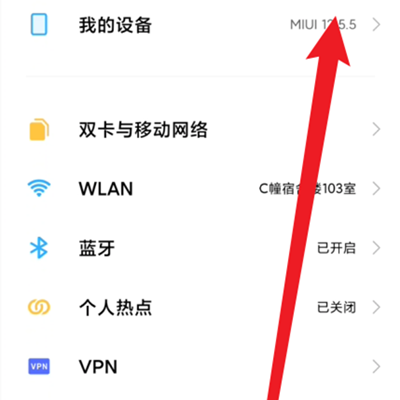
3. After jumping to the page, click Memory Space as shown in the figure.

4. In the interface shown in the figure, you can view the proportion of each item in memory.
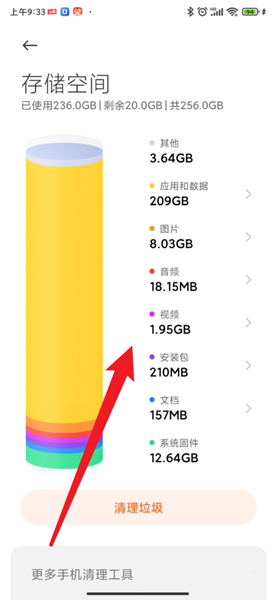
Through the above method, you can see the specific memory usage of Xiaomi 12 Pro Tianji. When the memory is not enough, users can delete some unnecessary data in this way to ensure that there is a certain amount of storage space in the phone.













