How to set automatic shutdown on vivoS16Pro
The official price of vivo's mobile phones is very affordable, and the current selling price is also acceptable.Consumers can purchase through vivo’s official website or major e-commerce platforms.As time goes by, the prices of vivo mobile phones will gradually become more reasonable and stable, and the number of users who purchase them will continue to increase.How to set automatic shutdown of vivoS16Pro is encountered by many users. If you want to solve this problem, then read the following content carefully!
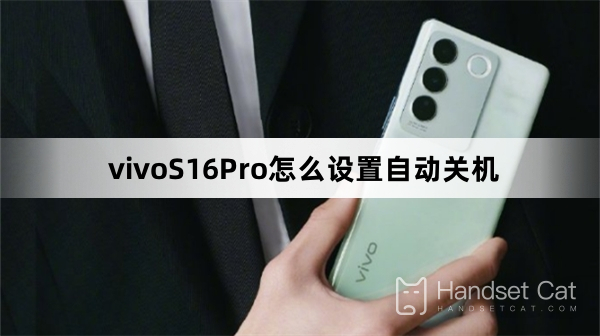
How to set automatic shutdown on vivoS16Pro
Go to Settings - Shortcuts and Assistance/More Settings - Scheduled Tasks - Scheduled Power On and Off, and set the time and date for power on and off.
Note: Setting the automatic power on and off must be more than 5 minutes later than the current time.
If you have more questions about use, you can go to vivo's official website - My - Online Customer Service - Enter manually and consult online customer service for feedback.

The above is all about how to set automatic shutdown on vivoS16Pro. I wonder if your problem will be solved after reading the above content carefully.If not, you can send an email to Mobile Cat.The editor will help you solve it.If you think we are good, remember to add Mobile Cat to your favorites!












