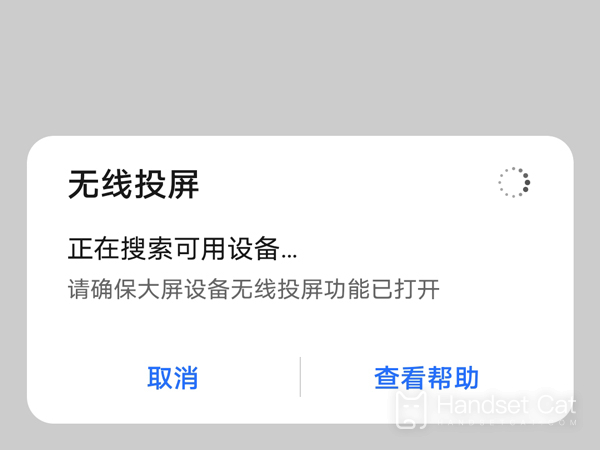Introduction to HONOR 70 Projection Tutorial
HONOR 70 has a lot of practical functions, and the screen projection function is one of them. It can help users to quickly complete the screen projection, so that you can enjoy the fun of large screen. Here's a brief introduction to the relevant operation methods so that you can quickly master and use them.

HONOR 70 Projection Tutorial
1. Click [More Connections] in the mobile phone settings menu.
2. Click the [Mobile screen projection] option.
3. Click the name of Glory Smart Screen in the list of projectable devices.
The above is about the HONOR 70 screen projection operation. I believe that you can quickly complete the setting and enjoy the experience of high-definition large screen by following the picture prompts. If you want to know more other functions, you can also come to this site to view other articles.