What to do if there is no sound when making calls on iPhone 11 Pro
Apple mobile phones are very popular now, because mobile phones can now be used for work, watching videos, playing games, etc., allowing users to have greater convenience. Many friends will be equipped with one or even more, and recently many mobile phonesMy friend switched to an Apple phone, so the question arises, what should I do if there is no sound when making calls on iPhone 11 Pro?Let’s find out together below.
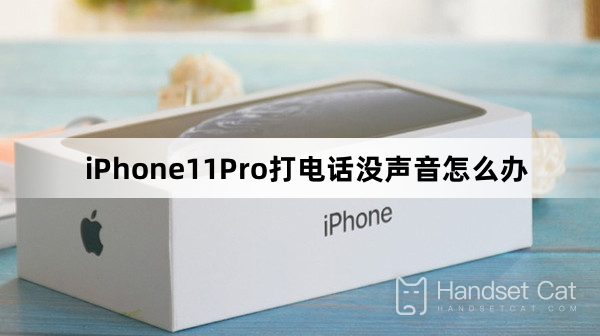
What to do if there is no sound when making calls on iPhone 11 Pro
We can try adjusting the volume settings of the phone.Sometimes, due to misoperation or setting problems, the volume of the mobile phone is adjusted to the lowest or silent state.You can increase the volume by pressing the volume rocker on the side of the device or through Control Center.If you still can't hear the other person's voice under this situation, then the problem may be more than just the volume setting.
The next thing to check is whether there are headphones or other external devices connected to the phone.In some cases, the iPhone may route sound output to connected headphones or other external devices.You can try unplugging your headphones or selecting the correct output device in Control Center.
You can also try restarting your phone.Sometimes, some temporary software or system issues may prevent sound from traveling properly.These issues may be resolved by restarting the phone.You can press and hold the power button on the side of the phone, slide it to turn it off, and then press the power button to turn it back on.
If the problem still cannot be solved after the above methods, it is recommended that you check whether software updates are available.Sometimes, iPhone 11 Pro sound issues can be caused by software issues.Apple regularly releases software updates that include fixes for some known issues.You can go to your phone's Settings->General->Software Update to check if there is an available update and install it.
If none of the above methods can solve the problem, then I suggest you go to an Apple authorized repair center or contact Apple customer service for help.They will have more professional technicians to check and solve your problem.
This is the detailed explanation of what to do if there is no sound when making calls on iPhone 11 Pro. There are many other tutorials about Apple mobile phones in Mobile Cat. If you encounter functions that you don’t know how to use when using your mobile phone, remember to bookmark them.Mobile Cat, it’s more convenient to come to Mobile Cat to find answers to your questions!













