How to extract text from pictures in Xiaomi 12 Pro Tianji version
Many mobile phones now have a lot of small functions that are easy to use, including the function of extracting text from pictures. I believe that many users have encountered some content with more text that cannot be copied. At this time, they can use this function to take screenshots of those words and then submit them to AI for identification. It is very simple to use. How do you extract the text in the picture with Xiaomi 12 Pro Tianji?

How does Xiaomi 12 Pro Tianji extract the text in the figure? Xiaomi 12 Pro Tianji Version Text Extraction Tutorial
1. Click the picture icon
Open the scanning code of millet that comes with your phone, and click the picture icon.

2. Select a picture
Click to select a picture.

3. Click to identify text
Click the text recognition option on the right.

4. Extract Text
Successfully extracted the text in the picture.
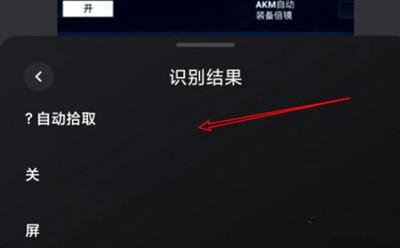
It can be seen that the operation of Xiaoomi 12 Pro Tianji version to extract the text in the picture is still very simple, which is mainly realized by the smart AI in the mobile phone. It should be noted that the picture should not be too vague, and the text in the picture should be in regular script, and some relatively scratchy art may be mistaken.













