How to open developer mode for Xiaomi 12 Pro Tianji
The Xiaomi 12 Pro Tianji version is a new mobile phone launched by Xiaomi. It is equipped with the latest Tianji 9000+chip of MediaTek. Other configurations are also very good. With a price of no more than 5000, many users are ready to buy one. Some users are asking how the Xiaoomi 12 Pro Tianji mobile phone entered the developer mode. The editor brings a detailed operation tutorial. Users who need it can follow the instructions in the tutorial.

How does Xiaomi 12 Pro Tianji enter the developer mode? Xiaomi 12 Pro Tianji version enters developer mode tutorial
1. Select About This Computer
Open Settings and click About this computer.
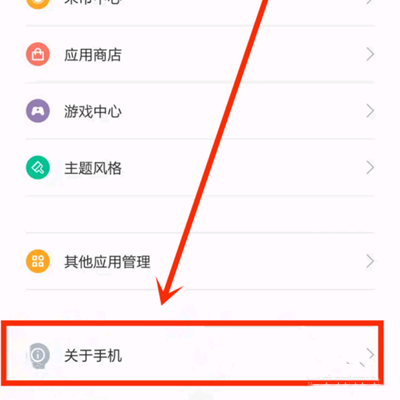
2. Click MIUI version continuously
Enter About the Native Computer, click the MIUI version continuously until the Developer Mode is enabled.

3. Click Other Advanced Settings
Return to the setting interface and click Other Advanced Settings.

4. Enter developer mode
Enter other advanced settings and click Developer Options to enter the Developer Settings interface.

The Xiaoomi 12 Pro Tianji version opens the developer mode, which is the same as most Android phones. This mode is mainly used for the development and debugging of mobile phone software, as well as the testing of mobile phone functions. The developer mode is very useful for practitioners in this field.













