How to enable energy saving mode on Xiaomi 14Pro
Xiaomi officially launched a new model this year, which is a new mobile phone with stronger performance. The mobile phone has a very good appearance and is also equipped with stronger performance configurations. I believe that a large number of users have already bought it.When using Xiaomi mobile phones, some users will not understand how to turn on the energy-saving mode of Xiaomi 14Pro. Next, the editor of Mobile Cat will introduce the specific method to you!
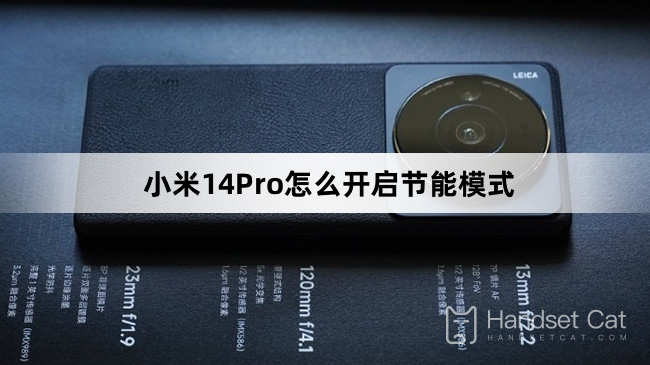
How to enable energy saving mode on Xiaomi Mi 14Pro?Introduction to how to enable energy saving mode on Xiaomi 14Pro
To turn on the energy-saving mode of Xiaomi 14 Pro, you can follow the steps below:
1. Open the settings of your phone and find the settings application through the settings icon on the desktop or in the application list.
2. In the settings interface, slide down to find and click the "Battery and Performance" option.
3. In the battery and performance interface, click the "Battery Optimization" option.
4. Then click on the "Energy Saving Mode" option.
5. In the energy-saving mode interface, you can choose different energy-saving plans.Generally speaking, there are three selectable modes: smart energy saving, advanced energy saving and ultra-long standby.
Intelligent energy-saving mode: Automatically adjust performance and power consumption according to usage to maintain good battery life.Suitable for daily use.
Advanced energy-saving mode: Limit the activity of background applications and reduce power consumption.It is suitable for scenarios that require long battery life, such as when there is no charging conditions during travel.
Ultra-long standby mode: Limit the phone to the lowest power consumption, greatly extending the standby time.Suitable for scenarios where a mobile phone is required to function only as a phone call.
After selecting the desired energy-saving mode, click the switch button to turn on the energy-saving mode.
Please note that turning on energy-saving mode may have a certain impact on the performance of your phone. The specific degree of impact depends on the selected energy-saving mode and personal usage habits.
All the information on how to enable energy-saving mode on Xiaomi Mi 14Pro has been compiled above.As long as you read it carefully, you can definitely solve this problem.Of course, if you have any questions about Xiaomi phones, you can browse them on our mobile cat.












