How to split the screen into two apps on Xiaomi 14pro
Xiaomi recently released a mid-range thousand-yuan model. In addition to being cost-effective, it also has powerful functions and configurations.This phone is undoubtedly a good choice for those who want to buy a full-featured smartphone within a limited budget.So how to split the screen of Xiaomi 14pro into two applications? Let’s take a look at the details below!

How to split the screen into two apps on Xiaomi 14pro
1. First swipe up from the bottom, and then pause to open the multitasking interface.
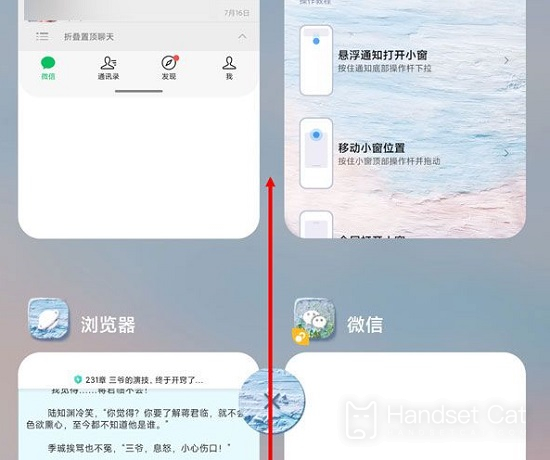
2. Then long press the application you want to split screen, you can see the split screen function, just click it.
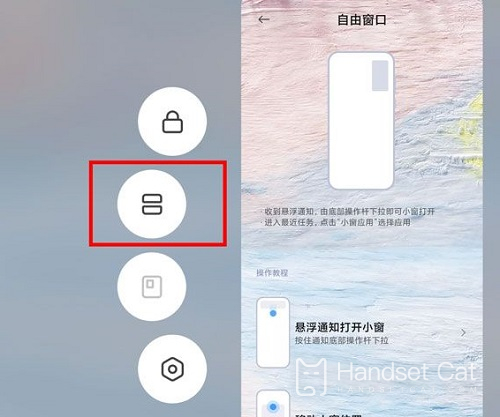
3. Then select another application to split screen.

That’s it for the detailed explanation on how to split the screen of two applications on Xiaomi Mi 14pro. There are many other tutorials about Xiaomi mobile phones in Mobile Cat. If you encounter functions that you don’t know how to use when using your mobile phone, remember to do so.Collect Mobile Cat, it will be more convenient to come to Mobile Cat to find answers to your questions!












