How to set the desktop weather of Xiaomi 12 Pro Tianji
On the mobile desktop of Xiaoomi 12 Pro Tianji Edition, in addition to the APP, you can also put various small functional parts, such as clock, calculator, weather, etc. These parts can be directly used on the desktop. Click these parts to enter a more detailed interface and use more functions, which is very good. Today, I will teach users how to turn on the desktop weather of Xiaomi 12 Pro Tianji. If necessary, users can learn about it.

How to set the desktop weather for Xiaomi 12 Pro Tianji? Xiaomi 12 Pro Tianji opens the desktop weather tutorial
1. Open the mobile phone, press in the blank of the interface where you want to add the weather tool, as shown in the figure, and long press the blank of the red box.

2. Open the following interface. At the bottom of the interface, click Add Tool.

3. Open the "Add gadget" interface, find the weather, select the weather display style you like, and click the weather style.
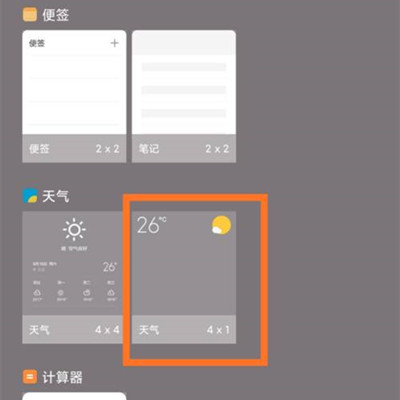
4. At this time, you can preview the weather display effect in the blank area of the interface, as shown in the figure.

5. Then click the "Finish" button in the upper right corner, as shown in the figure.
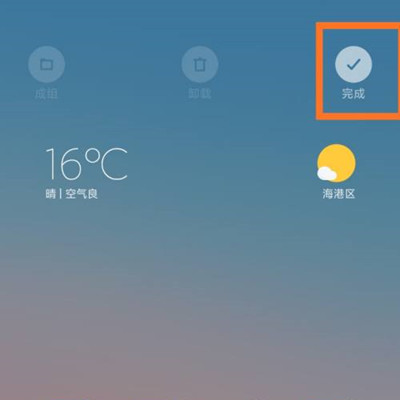
Have you learned how to open desktop weather in Xiaomi 12 Pro Tianji? The overall operation is very simple. Users can also choose their favorite formats and match them with different themes and components to make the mobile phone desktop more beautiful.













