Xiaoomi 12 Pro Tianji Edition View Mobile Phone Model Tutorial
Now, in order to apply to different people, there are several different versions of a model and several models of a series of mobile phones. The overall difference is small, mainly due to some changes in hardware. When purchasing mobile phone accessories and services, you need a detailed mobile phone model, otherwise it will lead to mismatching. Many users do not know how to check the model of the mobile phone. Xiaobian brings the Xiaomei 12 Pro Tianji version model viewing tutorial.

What do you think of the mobile phone model of Xiaomi 12 Pro Tianji? Where to look at the mobile phone model of Xiaomi 12 Pro Tianji version
1. Click My Device
Open the mobile phone settings page and click My Device.
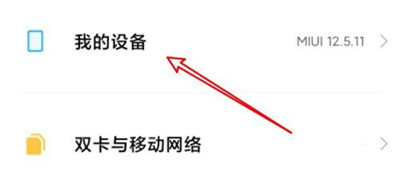
2. Click all parameters
Click all parameters at the bottom of the page.

3. Phone model found
The mobile phone model can be found at the bottom of the page.

Xiaoomi 12 Pro Tianji Edition is a simple way to view the phone model. You can also view specific parameters and configurations in this way, so that users can better understand this phone. Users who need this can follow the steps above.













