How to check IMEI code on OPPOFindN3
Before buying a mobile phone, it is very important to know the IMEI code of the mobile phone.IMEI code is the abbreviation of International Mobile Equipment Identity. It is a unique identity certificate for each mobile phone, similar to an ID card number.The IMEI code is a 15-digit sequence of numbers that can be used to uniquely identify a mobile phone.So how does OPPOFindN3 check the IMEI code?

How to check IMEI code on OPPOFindN3?How to check IMEI code in OPPOFindN
1. If your mobile phone can still be used, you can check through the following methods:
(1) View through settings: Go to the phone "Settings > (General) > About this device (About the phone) > Status information > IMEI" to see;

(2) View through the dial pad: Enter *#06# on the dial pad;

2. If your phone is temporarily unavailable due to black screen, inability to turn on, etc., you can check in the following ways:
(1) Check through the outer packaging: You can check the IMEI number on the sticker on the mobile phone box. You can also check the IMEI number on the front or back packaging film sticker of the new mobile phone.
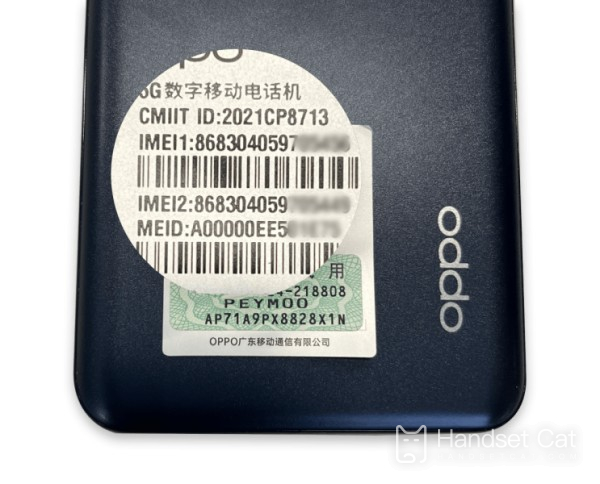
(2) View through another device: If your phone is temporarily unavailable, but you have logged in to your mobile account before, you can use another phone (OPPO, OnePlus, or Realme) to enter on this new phone."Settings > Login Account", log in to the same account; click "Currently logged in device", select the device you want to view, and you can view the IMEI information.
After reading the above content, I believe most of you already know the answer to how to check the IMEI code with OPPOFindN3.As long as you follow the above content step by step, you can easily solve this problem on your OPPO phone.












