Tutorial on querying and activating the warranty period for iQOO 12 Pro
Today's smartphones have an activation time and warranty date when they are first purchased. If there is a malfunction caused by human factors on the phone, you can use this information to obtain free repair services. However, many users do not know how to activate the phone on the phone.Check the activation warranty period. This time the editor will bring you a tutorial on how to check the activation warranty time of iQOO12Pro. Let’s see if you can do it.

Tutorial on querying and activating the warranty period for iQOO 12 Pro
1. Open the browser and search for iQOO official website.

2. Enter the official website page and click on the three horizontal lines in the upper left corner.

3. Click Service.

4. Click Guarantee Service.

5. Click to check the local guarantee.

6. Enter the IMEI code of your phone and click Query.
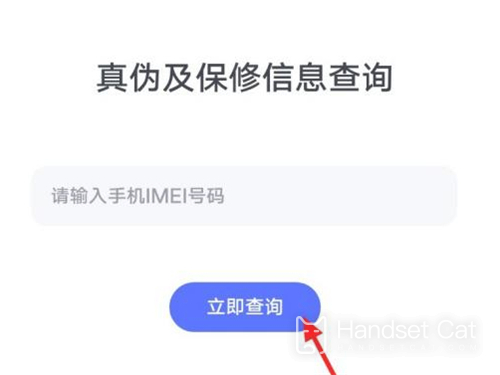
The above is the specific content of the iQOO12Pro activation warranty period inquiry tutorial. The warranty period of a smartphone is generally one year. If it is damaged by humans during the process, you can get free repair service at the official store. If it exceeds the time, you can onlyUsers pay for it themselves.












