Xiaoomi 12 Pro Tianji Version Replacement Tutorial
Xiaomi launched Xiaomi's new mobile phone, the Xiaomi 12 Pro Tianji version, with the first Tianji 9000+chip, which is powerful and can compete with Snapdragon 8. With a large screen and a large battery, it has become a mobile phone that many users need to buy first. A new mobile phone must be replaced. It is a bit troublesome to transfer the data from the mobile phone to the new mobile phone. The Xiaobian has brought a replacement tutorial of Xiaoomi 12 Pro Tianji, which allows users to quickly transfer mobile data.

How to change the Xiaomi 12 Pro Tianji version? How to operate the replacement of Xiaomi 12 Pro Tianji
Step 1: First, we open Xiaomi's phone changing app, select [I am a new phone] on the new phone, and select [I am an old phone] on the old phone.

Step 2: Then select the old phone replacement version.

Step 3: If the old phone is a Xiaomi phone, open the Xiaomi exchange app. If it is Android and Apple, scan the code to install the Xiaomi exchange app. Open the Xiaomi exchange app on the old phone and connect the phone.
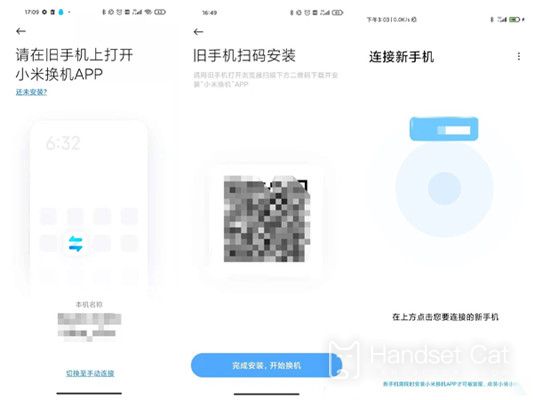
Step 4: Finally, we select the data to be transferred from the old mobile phone and click Start Transfer.
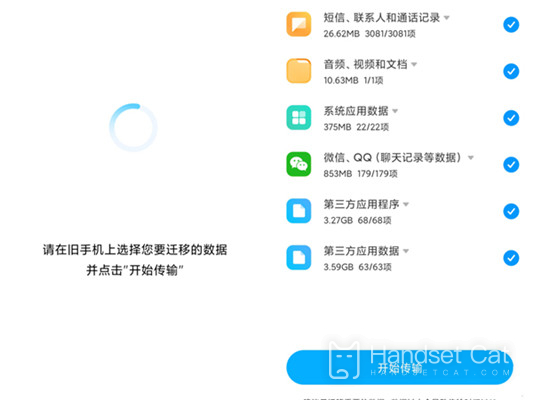
Xiaomi, the Xiaomi app, is responsible for the simple change of Xiaomi 12 Pro Tianji. The app supports the connection of most brands of mobile phones. Users can choose the data to be transferred before transferring data. If the data is not large, it will not take much time.













