How to turn off the ProRAW function on the iPhone 15 Pro camera
Nowadays, when everyone buys a mobile phone, they will do a series of homework on the camera configuration. Now everyone likes to take pictures, and this has become an important part of the selling point of the mobile phone. So how to turn off the ProRAW function of the iPhone 15 Pro camera??Let’s take a look at the relevant introduction.

How to turn off ProRAW function on iPhone 15 Pro camera
Method 1.
When turned on, RAW will be displayed on the upper right side of the mobile phone camera interface.
Close directly after clicking
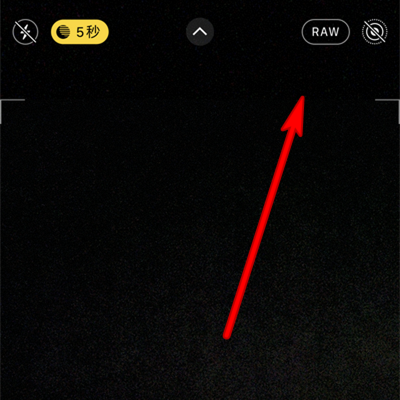
Method 2.
1. Open the phone settings
2. Click on the camera option.
3. Select the format to open.
4. Click to close Apple ProRAW in the format interface.

5. When you open the photo interface, there is no RAW.
The volume of a complete 48-megapixel ProRAW format image will reach 75MB, which is more than three times that of 12-megapixel.So if you think the memory is too large, you can turn it off first.
The camera configuration of the iPhone 15 Pro did not disappoint everyone. The data are very powerful. For recording various details in everyone’s life, this phone must be capable, so everyone can do it according to their actual situation.Shop now.












