IQOO Z6 Developer Mode Setting Method
Developer mode is a strange term for many small partners. However, some people are very curious about this function recently. Recently, many users have chosen the iQOO Z6 new machine, so it is natural to wonder how to open the developer mode for iQOO Z6. Then I will introduce how to enter the developer mode in detail.

iQOO Z6 Developer Mode Setting Method
1. First enter iqoo mobile phone settings
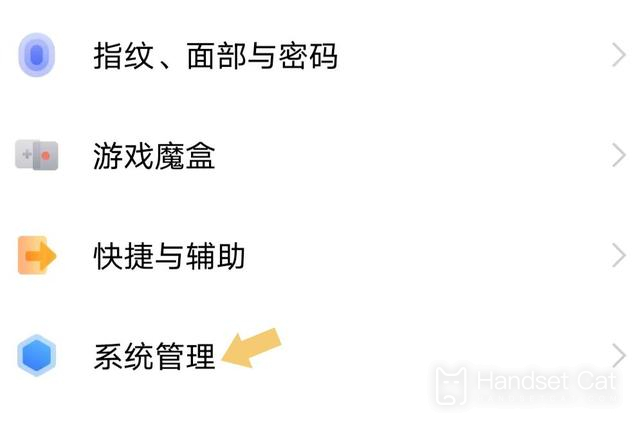
2. Click More Settings and About Mobile Phone
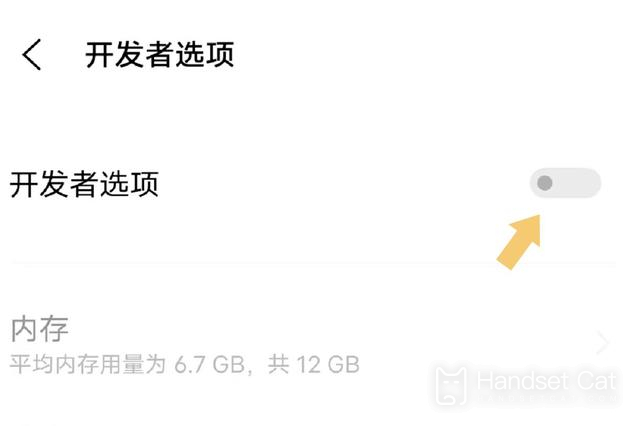
3. Click the version number five times in succession to enter the developer mode, and click Back
4. Click the developer option, turn on the developer option switch, and click OK
The above is the specific content of the iQOO Z6 developer mode entry tutorial. From the point of view of the steps, it is still relatively simple. However, you should pay attention to the risk of setting the mobile phone developer mode. If you are not clear about the settings, it is better not to open them.













