IQOO Z6 Hiding Mobile Software
The iQOO Z6 was finally released in August 2022. It is the latest model of iQOO. This mobile phone is cheap and cost-effective. Many of its functions are very practical in our daily life, and the hidden application function is one of them. How do you specifically set this function? I have arranged the relevant operation methods for you, hoping to help you.

iQOO Z6: How to Hide Mobile Software
1. Open phone settings
2. Click [Fingerprint, Face and Password].
3. Click [Privacy and Application Encryption]
4. Set your privacy password.
5. Click Hide Application.
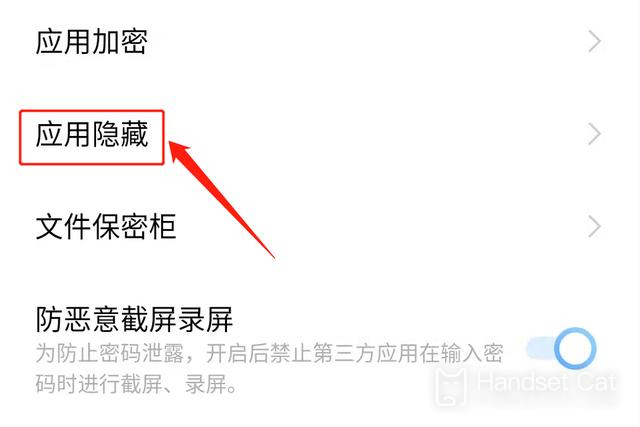
6. Turn on the switch to hide the application.
The above is an introduction to the iQOO Z6 hidden application method. In fact, it is very simple. It is very easy to operate for those who are new to this mobile phone. The iQOO Z6 mobile phone has excellent cost performance ratio and relatively complete functions. You can buy it according to your own needs.













