IQOO Z6 Setting Method of Three Return Shortcuts
Soon after the launch of iQOO Z6, many kids wanted to get started. This phone has attracted the attention of many kids, because it is a cost-effective phone. There are also many details in it that can be used easily, such as the setting of the return key. Next, I brought you the setting method of iQOO Z6 return key. Come and have a look, if you need it.

How to set iQOO Z6's three return shortcut keys
1. Open phone system settings
2. Select the system navigation option.

3. Click the navigation key
4. Select navigation key options
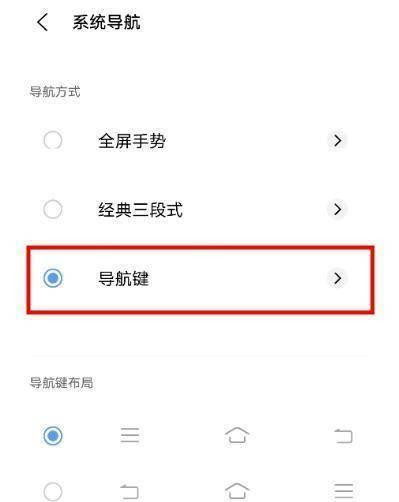
5. Just choose your preferred layout of navigation keys
This is how to set the iQOO Z6 return key. The return key is a very important part for many young friends. If you need it, you can follow the above steps to set it, so that you can use your mobile phone more easily.













