How to hide desktop icons on vivo Y100
vivo recently released a new model with very good performance configuration. As the latest flagship mobile phone launched by vivo this year, this model has very good performance in all aspects. It is suitable for playing games or watching videos., many users are worried about how to hide desktop icons on vivo Y100?Let the editor introduce you to the specific solutions below!

How to hide desktop icons on vivo Y100
1. First open the phone settings and select "Atomic Privacy System".
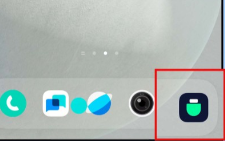
2. Then select the “+” sign at the bottom.
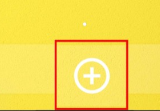
3. Finally, select the application you want to hide.
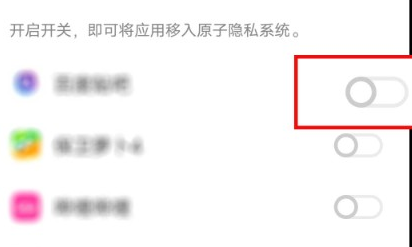
All the details on how to hide desktop icons on vivo Y100 have been compiled above.As long as you read it carefully, you can definitely solve this problem.Of course, if you have questions about vivo phones, you can also browse them on our mobile cat.












