How to adjust the opo reno8 to 4G
In recent years, mobile phone traffic has been paid more and more attention by users. As we all know, the 5G network used by Oppo reno8 can also be turned into a 4G network. While ensuring a certain network speed, it also limits the use of traffic. So how to operate? Today, let's learn how the OPPO reno8 mobile network has changed from 4G to 5G.

How to adjust the opo reno8 to 4G
Oppo reno84G Mode Switching Tutorial
1. Enter the setting interface and click Dual Card and Mobile Network

2. Click 5g network in the network setting interface
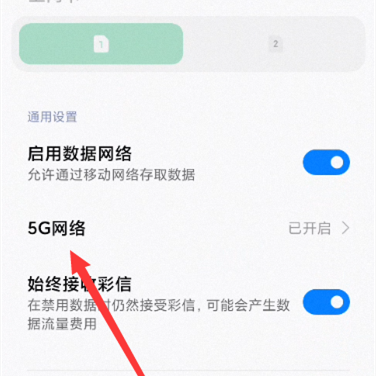
3. Select to turn off 5g network

The above is the operation process of switching 5G to 4g. Have you learned it.
As long as you follow the above tutorial, you can switch the network freely between 5G and 4G for your own Oppo reno8. Is it easy to switch between 4G and 5G for the Oppo reno8 mobile phone? The editor will always look for solutions to mobile phone problems here. Please pay more attention.













