How to set ringtone on vivo Y100
The design of vivo mobile phones is simple and elegant, and the colors are very bright, which leaves a very deep impression on the viewers.In addition, vivo's latest models adopt the latest ultra-large screen, high resolution and smart HDR technology, providing users with extraordinary visual enjoyment and excellent viewing experience.Users will also encounter problems such as how to set ringtones on vivo Y100 when using vivo phones.After reading the answers below, your doubts will be cleared.

How to set ringtone on vivo Y100
1. Enter Settings--Sound and Vibration/Sound, Vibration and Mute Key/Sound--to set the ringtone for incoming calls;
2. Enter Settings--Sound and Vibration/Sound, Vibration and Mute Key/Sound--Incoming Call Ringtone--Customize Ringtone, select a local song, or click Clip in the upper right corner after selecting a song to freely intercept song fragments and set them as incoming calls.ring.
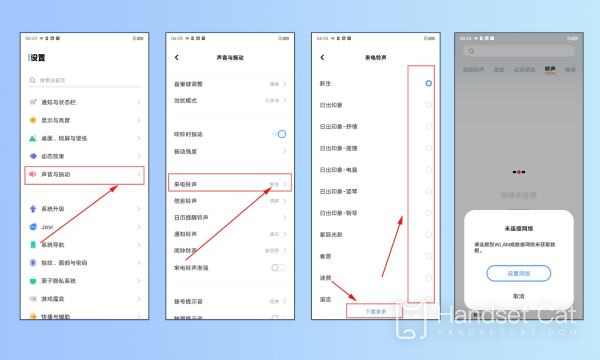
The above is the solution on how to set the ringtone on vivo Y100.I believe you have solved this troublesome problem.If you have other problems with vivo mobile phones, you can also visit Mobile Cat frequently.We will give you the perfect answer.












