How to turn on flight mode
Oppo reno8 is a model that will be launched in May 2022. It has been very popular since its launch. This mobile phone has a relatively convenient flight mode. This function is related to the airplane by its name. It is used when taking an airplane. In order to prevent the mobile phone signal from interfering with the electronic devices on the airplane, this function has been designed. Today, we will learn how to turn on the flight mode of the oppo reno8 mobile phone!

How do I turn on airplane mode
Oppo reno8 Flight Mode Tutorial
1. Click Connect and Share in Settings.
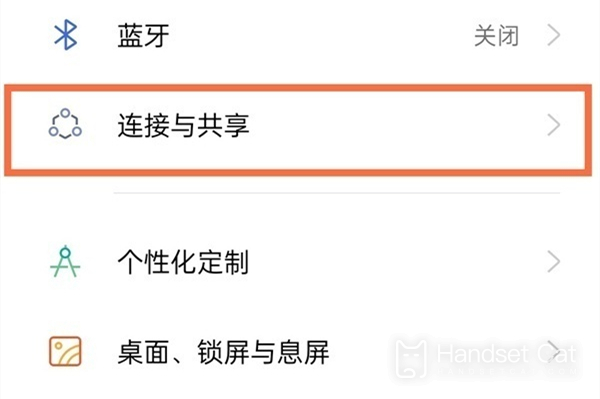
2. Turn on the flight mode switch.

When users want to turn on the flight mode on the OPPO reno8 mobile phone, they just need to slide down on the screen of the mobile phone, pull out the shortcut menu, and there is an icon of the airplane on it. Just light up this icon. If you need to, you can try it!













