HONOR 70 Pro+Traffic Usage Query Tutorial
In recent years, the continuous development of smart phones has made users' demand for traffic more and more. Therefore, users are also gradually buying traffic in large numbers, but this alone does not make the traffic more durable, and they also need to frequently query the usage of traffic. This compilation brings you the HONOR 70 Pro+query traffic usage related tutorials to help you better manage your mobile phones.

How can HONOR 70 Pro+check the traffic usage? HONOR 70 Pro+View Traffic Tutorial
1. Open the HONOR 70 Pro+interface and select settings.
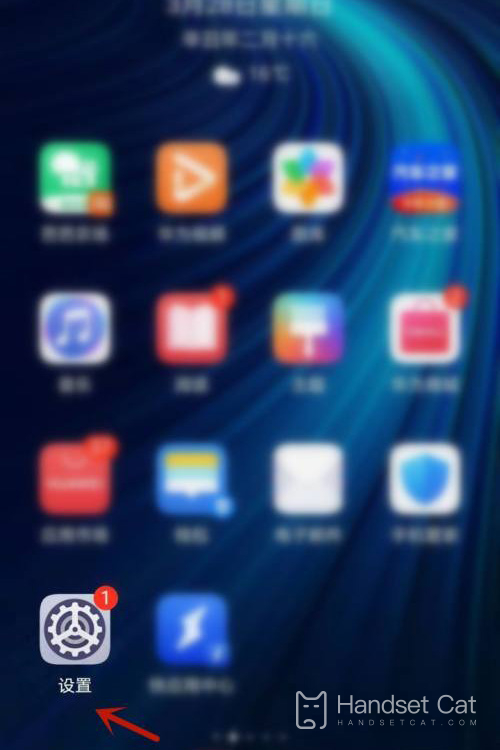
2. Select a mobile network.

3. Click Traffic Management to view the corresponding traffic usage.
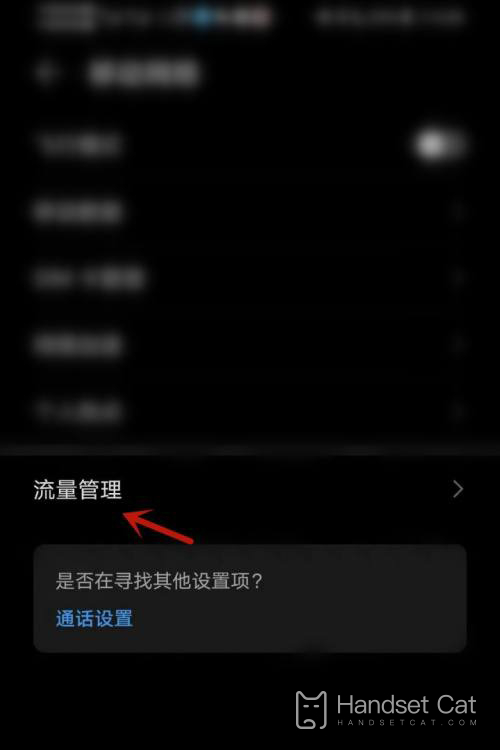

The above is the specific content of the HONOR 70 Pro+traffic usage query tutorial. This method can not only clearly see the total amount of traffic consumed in the month, but also support viewing the daily consumed traffic. Users can limit the traffic of some APPs according to this data, so as to better use the traffic.













