How can HONOR 70 start the energy-saving mode?
HONOR 70 has a very large battery capacity and powerful endurance function. If there is no power when you go out, you can also turn on the energy-saving mode to extend the use time of your phone. Let's see how to operate it.

How to turn on the energy saving mode of HONOR 70
Enter the phone settings and click the [Battery] option

Find the super power saving item on the battery page and click the [Close Later] button

However, the prompt of super power saving pops up and click the [Open] option.
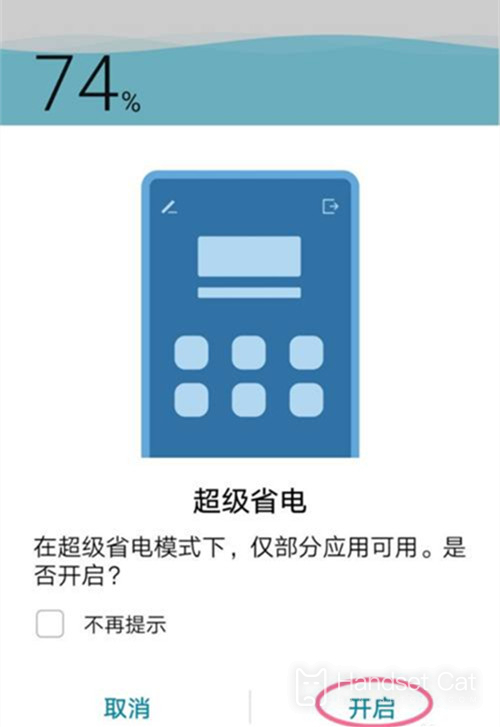
These are the ways to turn on the HONOR 70 energy-saving mode. You can easily modify it in the settings, and you can check your remaining power at any time. After the small editing test, you found that the standby time of the phone can be extended by 4-6 hours after you turn on this mode, which is very practical.












