How to update OriginOS 4.0 on vivo X Fold2
Vivo X Fold2, as a popular folding screen mobile phone under Vivo, has brought a new user experience to users after the launch of OriginOS4.0 system.The OriginOS4.0 system provides users with more efficient, intelligent and personalized mobile phone operations through new design concepts and functions.The editor below will introduce to you how to update OriginOS 4.0 on vivo X Fold2. Come and take a look!

How to upgrade vivo X Fold2 to OriginOS4.0
OriginOS 4 is currently in closed beta. If you want to try it, you must sign up for the closed beta.
According to news on October 23, vivo will hold the 2023 Developer Conference on November 1, when OriginOS 4 will be officially announced. The official slogan is "smooth and easy to use, smart and useful".
OriginOS 4 opens internal beta recruitment: for multiple vivo and iQOO models, using self-developed AI large models
At 2 pm today, vivo officially opened the internal beta recruitment of OriginOS 4 for a variety of vivo and iQOO models, with 2,000 people for each model, including 300 people who have Log enabled by default and 1,700 people who do not have Log enabled.
OriginOS 4 opens internal beta recruitment: for multiple vivo and iQOO models, using self-developed AI large models
vivo models: X Fold2, X Flip, X90 Pro+, X90 Pro, X90, X90s
iQOO models: iQOO 11 Pro, iQOO 11S, iQOO 11
The specific matters for internal testing are as follows:
Registration time: October 23, 2023 14:00-October 29 23:59
List announced: before 20:00 on October 30, 2023
Group entry time: Deadline at 20:00 on November 1, 2023
Push time: November 2, 2023
Registration steps:
1. First upgrade the current mobile phone software version to the latest version. Upgrade method: Mobile desktop > Settings > System upgrade;
2. On the mobile phone desktop, click "Settings > System Upgrade > Settings button in the upper right corner > Early adopter upgrade > Internal test registration card. Click the [View Details] button to enter the internal test registration interface and follow the prompts to complete the registration application";
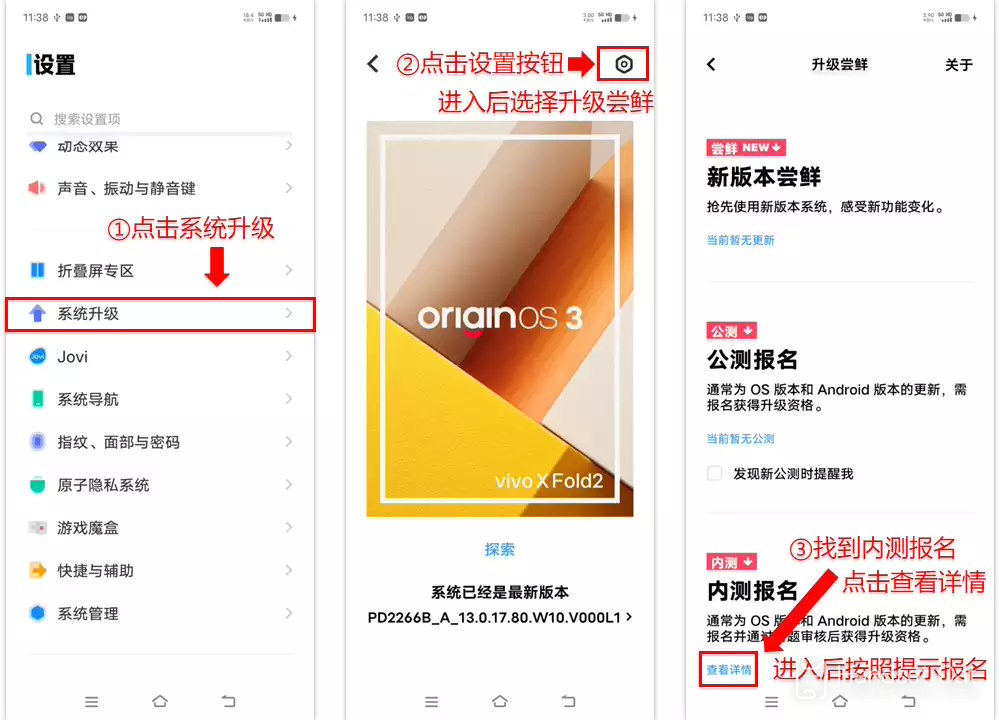
3. Click "Settings > System Upgrade > Upgrade Early Access > Internal Test Registration" on the desktop of your mobile phone. If the button below displays "You have joined this internal test, and a version will be pushed to you when it becomes available", the application is successful.
Note that the corresponding model must be upgraded to the following version or a newer version to detect the internal beta version:
X Fold2:13.0.17.2.W10.V000L1
X Flip: 13.0.20.6.W10.V000L1
X90 Pro+: 13.0.24.5.W10.V000L1
X90 Pro: 13.0.20.2.W10.V000L1
X90: 13.0.24.10.W10.V000L1
X90s: 13.0.24.10.W10.V000L1
iQOO 11 Pro: 13.0.13.3.W10.V000L1
iQOO 11S: 13.0.11.2.W10.V000L1
iQOO 11: 13.0.14.2.W10.V000L1
To update vivo X Fold2 to the OriginOS 4.0 system, users need to ensure that the phone has sufficient power and that the phone is connected to a stable Wi-Fi network.Then, users can find the option of system update in the phone settings.After clicking System Update, the phone will search for the latest OriginOS 4.0 update package. If there is an available update, the user can choose to download and install it.
During the installation of the update package, it is recommended that users do not perform other operations to avoid affecting the progress of the update.The length of the update may vary depending on the network and the size of the update package, so please be patient.Once the update is complete, users can follow the on-screen instructions to restart their phone.
OriginOS4.0 brings many new features and improvements, bringing more convenience and fun to users' mobile phone use.First of all, the new system interface design is more concise and beautiful, making users more comfortable when operating on their mobile phones.Users can customize the layout and style of the home screen and display their mobile phone desktop in a personalized way.
OriginOS4.0 also introduces artificial intelligence technology to make mobile phones more intelligent.The new smart assistant can automatically learn and provide personalized recommendations and services based on the user's usage habits and preferences.For example, it can provide intelligent alarm clocks and travel reminders based on the user's schedule and location to remind users to complete important matters in time.
In terms of user experience, OriginOS4.0 has also made some improvements.System performance optimization makes the phone smoother and provides faster response times.The multi-task management function has also been enhanced, making it easier for users to switch and manage running applications.
The above is the solution for how to update OriginOS 4.0 on vivo X Fold2.I believe you have solved this troublesome problem.If you have other problems with vivo mobile phones, you can also visit Mobile Cat frequently.We will give you the perfect answer.












