How to hide software icons on OPPO A2
Oppo has always been deeply loved by young users. Compared with other oppo brands, oppo mobile phones not only have excellent appearance design, but also have high cost performance.Recently, Oppo officially announced the news of the new phone.So how to hide software icons on OPPO A2?Let’s take a look with the editor below.

How to hide software icons on OPPO A2
1. Click [Privacy] in the phone settings menu.

2. Select [App Hide] and set a privacy password.

3. Turn on the switch behind the application you want to hide.
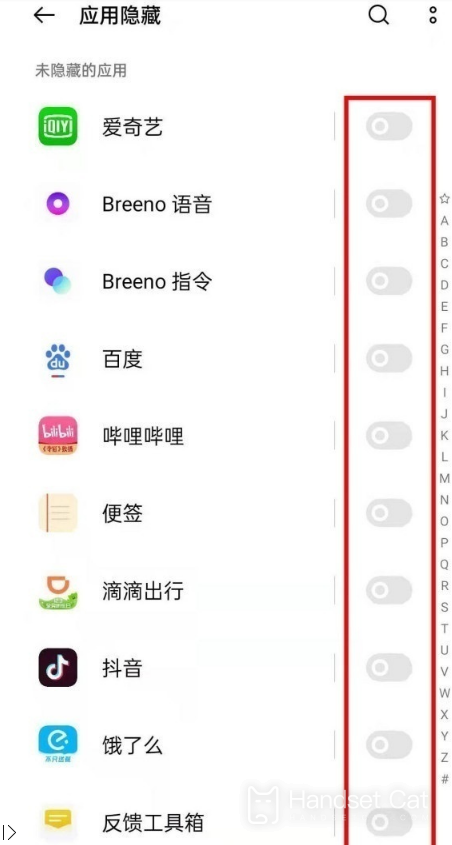
The entire content of how to hide software icons on OPPO A2 has been compiled above.As long as you read it carefully, you can definitely solve this problem.Of course, if you have any questions about Oppo phones, you can browse them on our mobile cat.












