How to hide apps on OPPO A2
The mobile phones on the modern market are very rich in functions, whether they are functions that users want to use or functions that they do not want to use. Oppo’s new mobile phones, which have become popular recently, have attracted a lot of attention from users. Among them, OPPO A2 has no problem hiding apps.One of the problems that few users want to know about. The editor of Mobile Cat below has compiled the solutions for everyone. You will understand after reading it.

How to hide apps on OPPO A2
1. Click [Privacy] in the phone settings menu.

2. Select [App Hide] and set a privacy password.

3. Turn on the switch behind the application you want to hide.
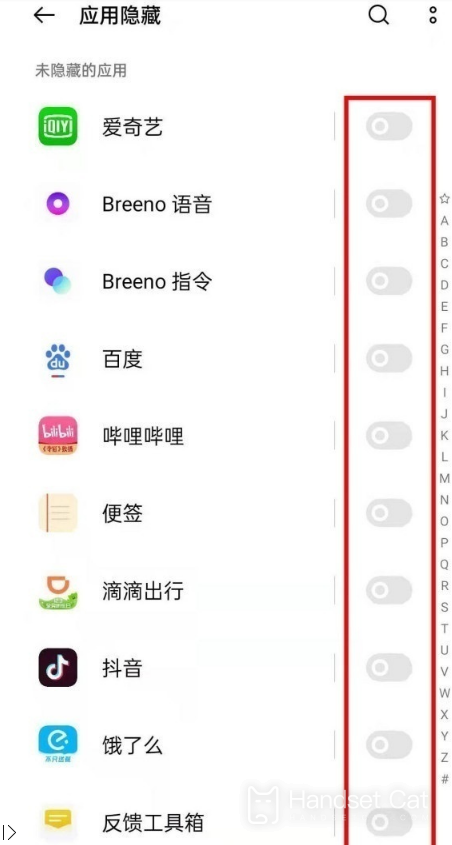
To sum up, the above is how the editor of Mobile Cat brings you how to hide all application contents on OPPO A2.I don’t know if you understand.If you understand it, remember to share it with your family or friends in need, and remember to collect the mobile cat!












