HONOR 70 Pro+Desktop Time Setting Tutorial
The desktop layout of mobile phones has always been a matter of great concern to users. After all, the desktop is the part we see most when watching mobile phones. In addition to the theme wallpaper, the addition of various widgets can also make the desktop more beautiful and refined. This short edition brings you the HONOR 70 Pro+tutorial on setting the desktop time, helping you design your desktop more beautiful.

RongHow do I set the desktop time for the Yao 70 Pro+? Where is the HONOR 70 Pro+desktop time set
1. Open the desktop editing status and click Window Widget.

2. After the tool is changed, click the Time tool.
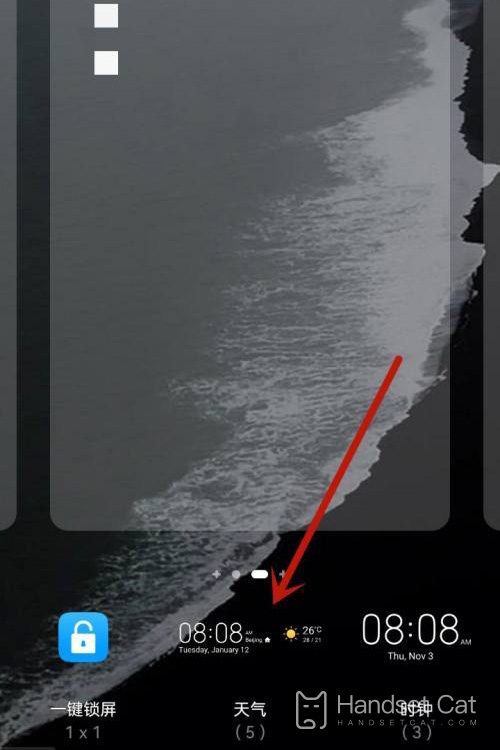
3. Select any clock tool.
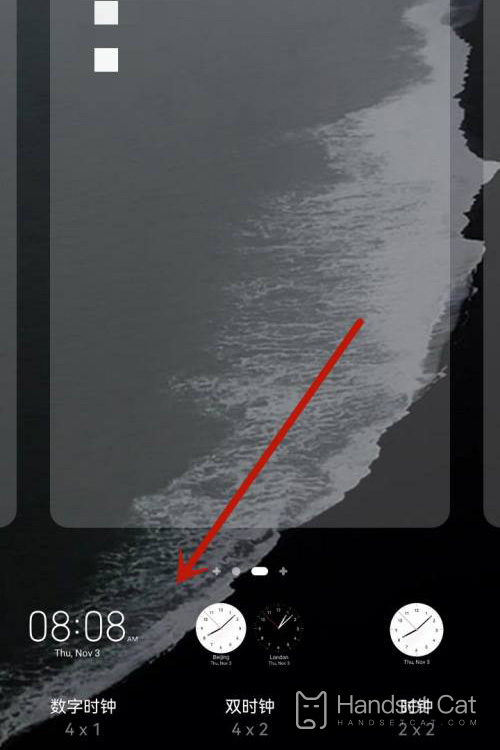
The above is the specific content of the HONOR 70 Pro+Desktop Time Setting Tutorial. The adding steps are very simple, and the phone has different styles for users to choose freely, so users can better design their own mobile desktop.













