How to enable the energy saving mode
I believe many friends have heard about the OPPO reno8 mobile phone for a long time. It is a model that will be launched in May 2022. The power of the mobile phone has always been the weakness and common fault of all smart phones, and the OPPO mobile phone has never been good at endurance. In order to prolong the use time of the battery, we designed an energy saving mode. I will take you to know how to use the energy saving mode of OPPO reno8 today.

How does OPPO reno8 enable the energy saving mode
OPPO reno8 Energy Saving Mode Start Tutorial
1. Pull down from the screen and click the power saving mode in the control center.

2. Click Battery in the setting menu.
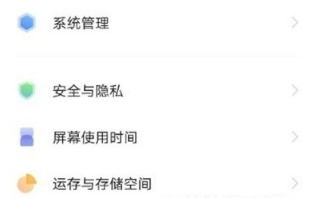
3. Turn on the power saving mode and super power saving mode as required.

After the OPPO reno8 mobile phone has turned on the energy saving mode, its performance in terms of battery life has improved significantly than usual. It will automatically close some background running programs and automatically adjust the brightness of the screen. What do you think about the battery life of the OPPO mobile phone?













