How to add a photo watermark
What I want to teach you today is how to add a photo watermark to the OPPO reno8 mobile phone. The camera of this mobile phone has such a function that it can automatically add a watermark to the photos taken, so that you don't have to worry about being misused when sending photos in the future. Let's take a look at how to use this add level function.

How do I add a photo watermark to OPPO reno8
OPPO reno8 Adding a Photo Watermark Tutorial
1. Open the "Camera" icon on the desktop;

2. Click the setting icon in the upper right corner;
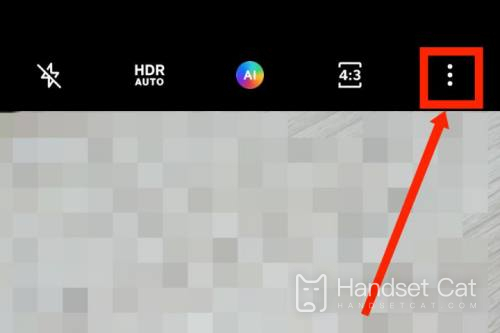
3. Select Watermark to turn it on.
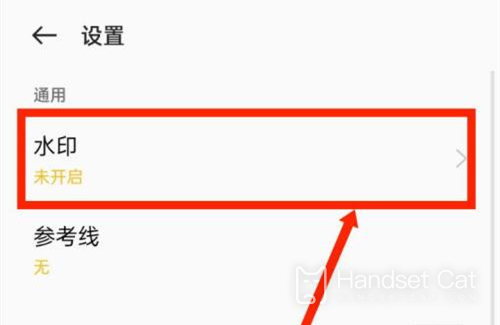
According to the official use instructions of OPPO, the OPPO reno8 mobile phone needs to be set in the camera to add a watermark to the photos. First, open the camera, select the camera settings, and then select to open the watermark. Users can choose or design the watermark style themselves.













