How to set the return key function on Honor x50i+
Recently, Honor released a powerful high-end smartphone that not only has a stylish design, but also has black technology inside and out.The phone uses the latest processor technology, with top performance and excellent multi-tasking capabilities, allowing users to enjoy a fast and smooth mobile phone experience.Many users don’t know how to set the return key function on Honor x50i+. Let me introduce it to you!

How to set the return key function on Honor x50i+
1. Open the phone settings.
2. Click "System and Updates" on the settings interface.
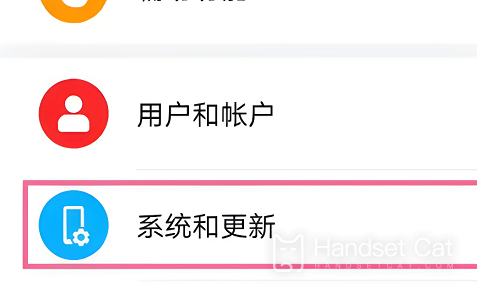
3. Click "System Navigation Method" and check "In-Screen Three-Key Navigation".
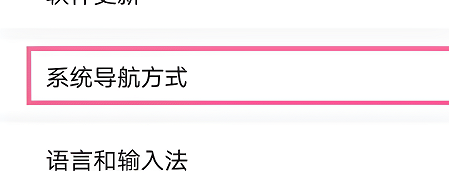
4. Click "More Settings" and select your favorite navigation key combination. The triangle is the return key.
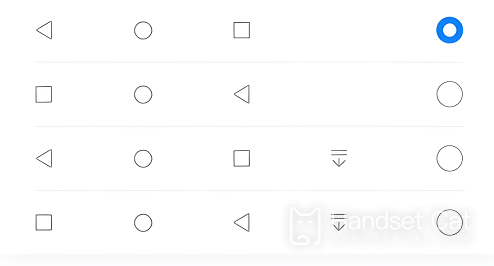
That’s it for the detailed explanation on how to set the return key function on HonorMobile Cat, it’s more convenient to come to Mobile Cat to find answers to your questions!












