Redmi Note 11T Pro View Memory Usage Tutorial
The worst thing about Android phones is that there are too many advertisements and many applications require too many mobile phone permissions, which will cause the memory of the phone to be inexplicably occupied and reduce the available memory of the phone. Although this Redmi Note 11T Pro has a maximum of 256GB of memory, it cannot avoid this problem. How can we see the specific memory usage of the phone? The small editor teaches you how to operate.

How does Redmi Note 11T Pro view memory usage? Where does Redmi Note 11T Pro use memory?
1. Enter the settings in Xiaomi's mobile phone.

2. Click My Device.
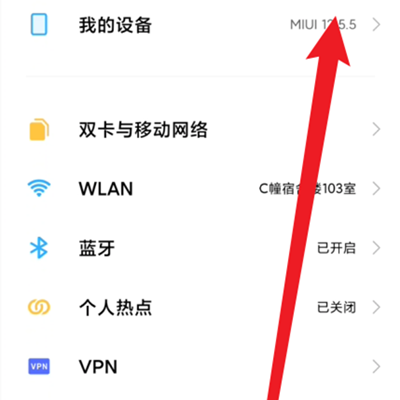
3. After jumping to the page, click Memory Space as shown in the figure.

4. In the interface shown in the figure, you can view the proportion of each item in memory.
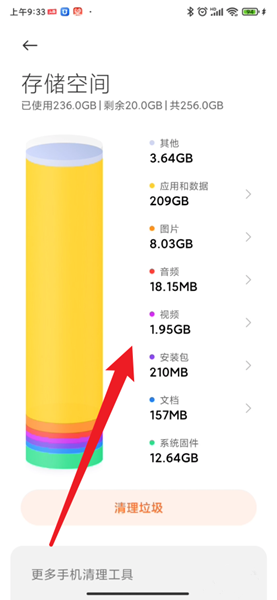
The Redmi Note 11T Pro can see the specific memory usage through the above operations, and also classifies the data, so that users can see the data under this category more accurately. It frees up more space and stores the required data by deleting unnecessary data.













