How to use OPPO K10 Active Edition privacy avatar function
The importance of privacy protection for an OPPO K10 mobile phone is self-evident. So today, let's take a look at the privacy avatar function of this mobile phone. The privacy avatar allows applications to read personal information and replace it with blank information to avoid privacy disclosure. Let's follow the editor to see how to use the privacy avatar function.

How to use OPPO K10 Active Privacy Stand in
OPPO K10 Active Privacy Substitute Function Setting Tutorial
1. Open the phone settings and click Privacy;
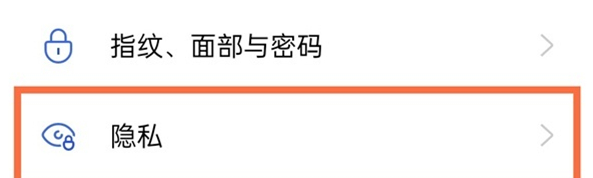
2. Click the privacy avatar on the privacy page;

3. Select the application that needs to enable the privacy avatar, and turn on the switch on the right.

The editor briefly explains the privacy avatar function of OPPO K10 mobile phone. To put it simply, as long as the privacy avatar is turned on, it is equivalent to a new mobile phone. There is nothing in it. What do you think of the privacy avatar?













