How to use Douyin short video to bind bank card
How to bind a bank card to a short video on Douyin is a question that many users want to know. On Douyin, users can bind a bank card to pay for things. If they don’t want to use this bank card, they can unbind it.If you decide to replace other cards, let’s take a look at the specific methods below!
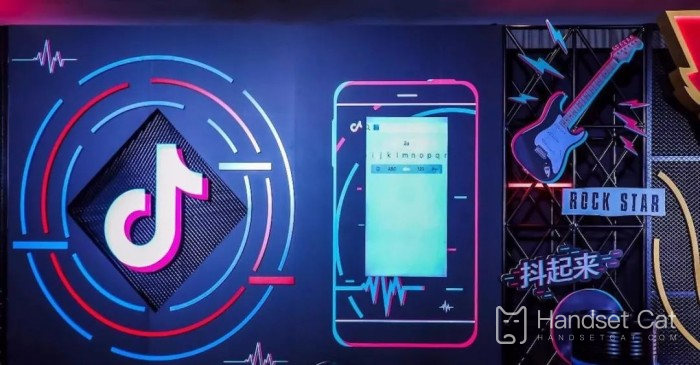
How to bind bank card to Douyin short video?An introduction to how to exchange bank cards using Douyin short videos
1. Open the Douyin short video application, click the "Me" icon in the lower right corner of the homepage to enter the personal center page.
2. On the personal center page, click the settings icon in the upper right corner to enter the settings page.
3. Find and click the "Account and Security" option on the settings page.
4. On the Account and Security page, find and click the "Payment Settings" option.
5. On the payment settings page, find and click the "Bind Bank Card" option.
6. On the bank card binding page, click the "Change Bank Card" option.
7. Enter the currently bound bank card information according to the prompts, and then click "Next".
8. Enter the new bank card information, including bank card number, cardholder name, ID number, etc., and click "Next".
9. Complete the verification steps according to the prompts, such as entering the verification code, uploading the ID card photo, etc.
10. Confirm the final binding information and click "OK" to complete the binding.
The above is the complete introduction on how to change the binding of bank cards in Douyin short videos. Bank cards on Douyin can be freely unbound without any restrictions. You can try it.












