How does Redmi Note 11T Pro extract text from pictures
Many users have encountered the need to extract text from images, especially on mobile phones. It takes too much time and is very tiring to type by hand. Try the function of extracting image text on your mobile phone. This function can identify the text on the image through the internal recognition AI of your mobile phone, which is very easy to use. I brought the Redmi Note 11T Pro mobile phone's operation tutorial of extracting text from pictures. Users who need it can learn about it.

How does Redmi Note 11T Pro extract text from pictures? Redmi Note 11T Pro Text Extraction Tutorial
1. Click the picture icon
Open the scanning code of millet that comes with your phone, and click the picture icon.

2. Select a picture
Click to select a picture.

3. Click to identify text
Click the text recognition option on the right.

4. Extract Text
Successfully extracted the text in the picture.
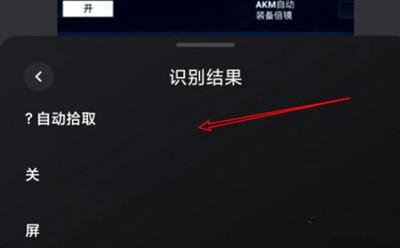
Redmi Note 11T Pro is mainly used for text extraction by the image recognition AI in the mobile phone, so there are certain requirements for images and text. For example, the image should be clear enough, and the text should be in regular script. Cursive and artistic fonts will affect the AI recognition effect to a certain extent.













