How does Redmi Note 11T Pro transmit data
As a newly released mobile phone, Redmi Note 11T Pro must first experience it when you get it, and then transfer the data of the old mobile phone to the new one, so that you can start using it. Data transmission can transfer data from different mobile phones to each other. The connection is fast and stable, and it is very easy to use. Many people are not familiar with this function, and do not know how to use it. The small editor brings a detailed operation tutorial to help you quickly master this function.

How does Redmi Note 11T Pro transfer data to a new mobile phone? Redmi Note 11T Pro Data Transfer Tutorial
Step 1: First, we open Xiaomi's phone changing app, select [I am a new phone] on the new phone, and select [I am an old phone] on the old phone.

Step 2: Then select the old phone replacement version.

Step 3: If the old phone is a Xiaomi phone, open the Xiaomi exchange app. If it is Android and Apple, scan the code to install the Xiaomi exchange app. Open the Xiaomi exchange app on the old phone and connect the phone.
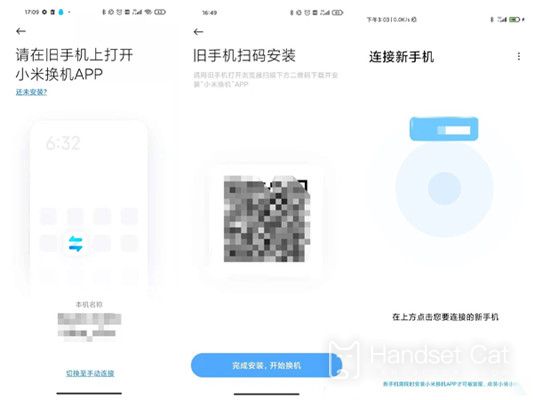
Step 4: Finally, we select the data to be transferred from the old mobile phone and click Start Transfer.
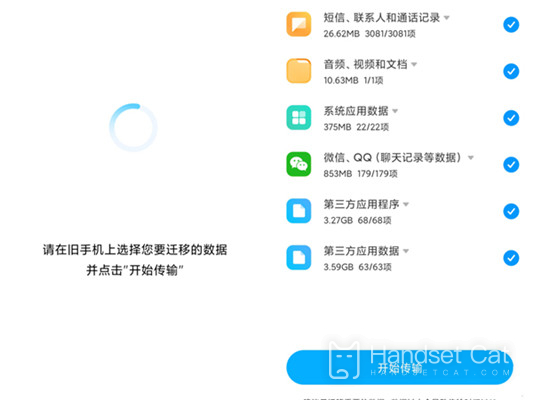
Including Redmi Note 11T Pro, Xiaomi's mobile phones all support this method for data transmission. Of course, users can also use Bluetooth, connect to computers and other methods for data transmission. This method is officially recommended. It is used by many people and it is really easy to use.













