How to record calls in OPPO K10 Active Edition
What the editor wants to teach you today is how to record calls on OPPO K10 mobile phones. Of course, call recording is very simple. Just click the phone recording button when making a call, but sometimes you forget what to do. So we need to set up call recording on the mobile phone, so that calls will be recorded automatically in the future. Now let's look at the setting method of automatic call recording.

How to record calls in OPPO K10 Active Edition
How to record calls of OPPO K10 Active Edition
1. Enter the mobile phone settings and select applications and permissions;

2. Select system application settings;
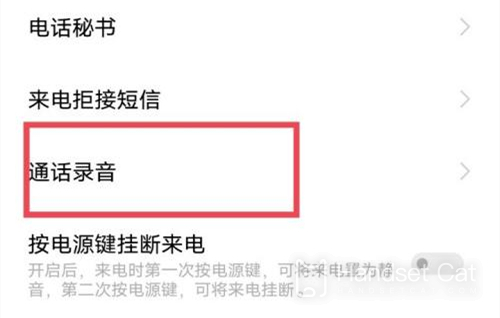
3. Select phone -- call recording

4. Select "Automatic recording of all calls" or "Automatic recording of designated numbers".
According to the official instructions given by OPPO, we can see that OPPO K10 mobile phone has made great efforts in all aspects, and even the call recording can be set up by ourselves. It's too detailed, so that's all for today.













