How to adjust OPPO K10 to 4G
Almost all mobile phones now have 5G functions. The same is true for OPPO K10 mobile phones, but 5G is not omnipotent. Is there any way to switch 5G back to 4G when we need it? There are some such functions on OPPO K10 mobile phones. I will introduce how to switch OPPO K10 mobile phones to 4G in detail.

How can OPPO K10 be switched to 4G
OPPO K10 Active 4G Mode Switching Tutorial
1. Enter the setting interface and click Dual Card and Mobile Network

2. Click 5g network in the network setting interface
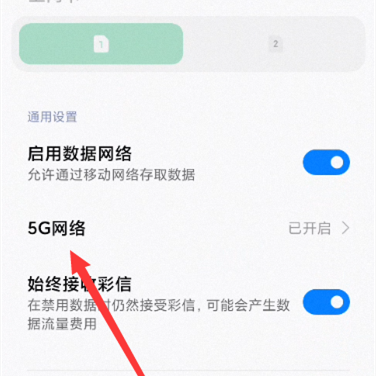
3. Select to turn off 5g network

The above is the operation process of 4g. Have you learned it.
As the high-end model of OPPO, OPPO K10 mobile phone needs to be switched to 4G network. To sum up, it needs to turn off the 5G network in three steps. Turn on the mobile phone settings, select the network, and then turn off the 5G network switch. The editor will always be here to find solutions to mobile phone problems. Please pay more attention.













