How to open developer mode in Redmi Note 11T Pro
Every mobile phone has a developer mode. In this mode, software development can be carried out more quickly, which is a very useful function for software engineers. Ordinary users can hardly use this function. In order to ensure that users will not damage the functions of their mobile phones by entering the developer mode because they accidentally touch it, they need to go through some special operations to enter the developer mode. How can the Redmi Note 11T Pro enable the developer mode?

How does Redmi Note 11T Pro enter developer mode? Redmi Note 11T Pro enters developer mode tutorial
1. Select About This Computer
Open Settings and click About this computer.
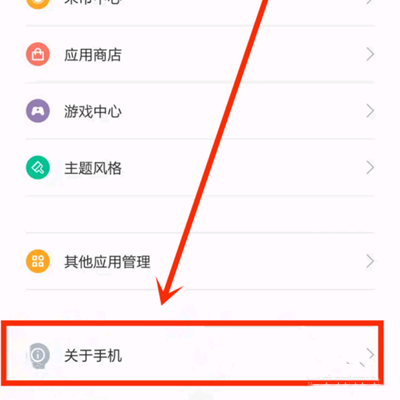
2. Click MIUI version continuously
Enter About the Native Computer, click the MIUI version continuously until the Developer Mode is enabled.

3. Click Other Advanced Settings
Return to the setting interface and click Other Advanced Settings.

4. Enter developer mode
Enter other advanced settings and click Developer Options to enter the Developer Settings interface.

The method for Redmi Note 11T Pro to enter the developer mode is very simple. It not only ensures that it is not easy to enter the developer mode, but also can be quickly opened when needed. It is very good. Ordinary users are advised not to open the developer mode. After all, it is useless to open it.













