Where is the Redmi Note 11T Pro+desktop clock
Like most Xiaomi phones, Redmi Note 11T Pro+has been updated to MIUI 13. This version has updated many widgets, including the clock widget, which is a very useful function. It is not only convenient to see the time, but also to access the detailed operation interface by clicking the clock widget. In fact, there is a clock function in the phone, but many users don't know how to turn it on. I teach you how to turn on the desktop clock of the phone quickly.

How does Redmi Note 11T Pro+set the desktop time? Where to set the desktop time of Redmi Note 11T Pro+
1. Long press the blank space on the phone desktop.

2. Click Add Tool.

3. Choose your favorite mobile phone time style.

4. Click Finish.
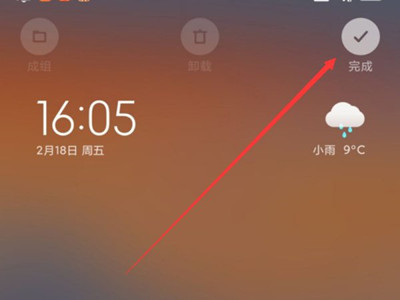
The way to turn on the desktop clock in Redmi Note 11T Pro+is simple. You can choose from a variety of different appearances. In addition to the clock, you can also add music interface, weather, calculator and other small functions. Click when you need to use it, which is very convenient.













