Redmi Note 11T Pro+View mobile phone model tutorial
For the new mobile phones on sale, there are many different versions of a model, and the configurations between different versions are not the same. When purchasing accessories for mobile phones, you should pay attention to the specific model of the phone to prevent the purchased accessories from being inappropriate. As a new mobile phone of Hongmi, Redmi Note 11T Pro+also has many different versions. How do you check the specific model of this mobile phone? The small edition brings specific operation tutorials.

What does Redmi Note 11T Pro+think about mobile phone models? Where are the phone models of Redmi Note 11T Pro+?
1. Click My Device
Open the mobile phone settings page and click My Device.
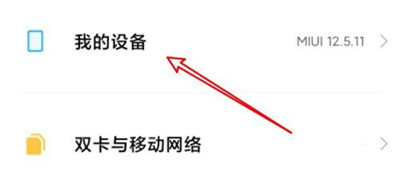
2. Click all parameters
Click all parameters at the bottom of the page.

3. Phone model found
The mobile phone model can be found at the bottom of the page.

Through the above method, you can quickly query the specific model of the Redmi Note 11T Pro+, and also view the specific parameters of the phone, such as memory size, running memory, processor information, etc., so that users can better understand this phone, which is very useful overall.













