How to set the desktop weather of Redmi Note 11T Pro
Now there are more and more practical small functions on the mobile phone. For example, the desktop weather can realize the local weather, air quality, temperature and other data in real time. Users can see how to go out today at a glance, which is very useful. Many users don't know how to turn on the desktop weather function on their mobile phones. I've brought some related operation tutorials for users of Redmi Note 11T Pro. Users who need them can come and have a look.

How does Redmi Note 11T Pro set the desktop weather? Redmi Note 11T Pro opens the desktop weather tutorial
1. Open the mobile phone, press in the blank of the interface where you want to add the weather tool, as shown in the figure, and long press the blank of the red box.

2. Open the following interface. At the bottom of the interface, click Add Tool.

3. Open the "Add gadget" interface, find the weather, select the weather display style you like, and click the weather style.
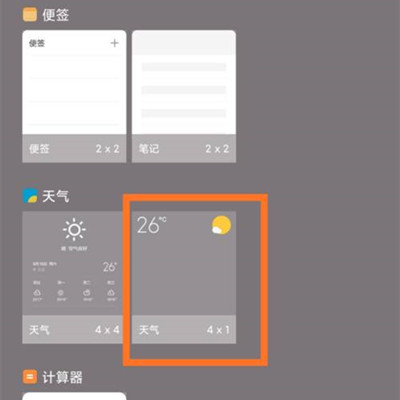
4. At this time, you can preview the weather display effect in the blank area of the interface, as shown in the figure.

5. Then click the "Finish" button in the upper right corner, as shown in the figure.
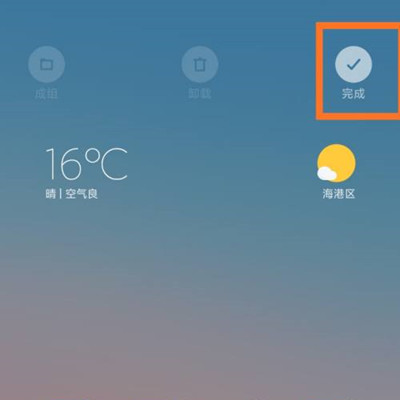
The desktop weather of Redmi Note 11T Pro has many different appearances, which users can choose freely. It will look better with their mobile phone theme. Users in need can follow this tutorial, which is very simple on the whole.













